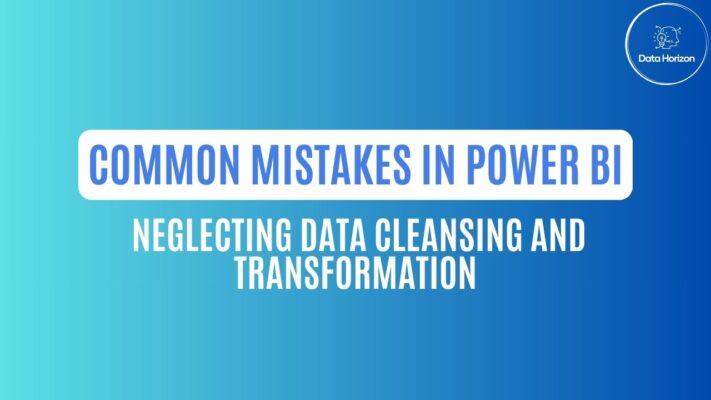Data is the lifeblood of any Power BI report, and its quality can significantly impact the insights you gain. One of the most common mistakes made by beginners and intermediate users is neglecting the crucial steps of data cleansing and transformation. In this segment, we’ll delve into why this is a critical issue and provide actionable tips for efficient data preparation.
The Pitfall: Neglecting Data Cleansing and Transformation
Often, the eagerness to dive into report creation leads users to import data directly into Power BI Desktop without adequately preparing it. Raw data usually contains inconsistencies, missing values, duplicates, and other anomalies that can skew your analysis. Failing to address these issues upfront can result in inaccurate and unreliable reports.
Tips for Efficient Data Cleansing and Transformation
- Data Profiling: Start by using Power BI’s data profiling capabilities. This helps you identify issues like missing values, outliers, and data distribution, allowing you to make informed decisions about data cleaning.
- Remove Duplicates: Eliminate duplicate records from your dataset. These duplicates can distort your analysis, leading to incorrect insights.
- Handle Missing Values: Decide on the best approach for handling missing data. You can remove rows with missing values, replace them with averages, or use more sophisticated techniques like imputation.
- Standardize Data: Ensure consistency in data formats, such as dates, currencies, and text fields. This makes it easier to create meaningful visuals and calculations.
- Create Data Queries: Use Power BI’s query editor to create data transformation steps. You can filter, aggregate, pivot, and unpivot data to suit your reporting needs.
- Data Model Optimization: As a best practice, design a robust data model that efficiently supports your report. Consider the use of relationships, hierarchies, and calculated columns.
- Scheduled Data Refresh: If your data source updates regularly, schedule automated data refreshes to keep your reports up-to-date.
Data cleansing and transformation are the foundation of a successful Power BI report. Neglecting these crucial steps can lead to unreliable insights and wasted effort. By following these tips and best practices, beginners and intermediate users can efficiently prepare their data, ensuring the accuracy and reliability of their reports.
In the next segment, we’ll explore another common mistake in Power BI: overloading reports with unnecessary visuals and elements. Stay tuned for more insights on how to optimize your reports for clarity and performance.