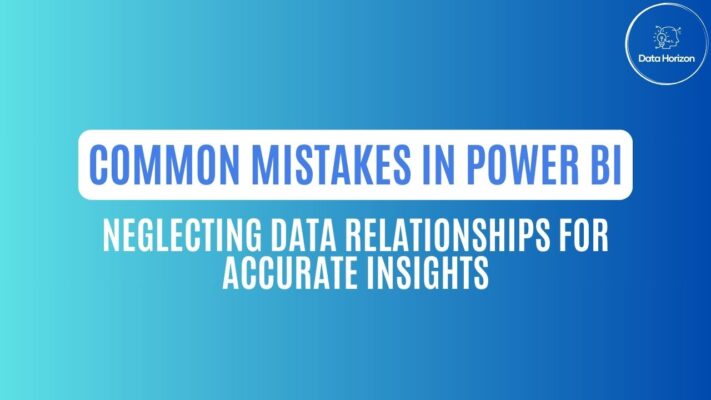In the previous blog post, we discussed the significance of data cleansing and optimizing visuals in Power BI reports. Now, let’s turn our attention to another common mistake: neglecting to establish data relationships. We’ll explain why this oversight can lead to inaccurate insights and provide practical tips for creating and managing effective relationships within Power BI.
The Pitfall: Neglecting Data Relationships
Power BI’s strength lies in its ability to connect, transform, and visualize data from multiple sources. Neglecting to define and manage relationships among your data tables is a grave error for report creators. Without proper relationships, you risk generating incorrect results, missing out on valuable insights, and causing confusion among users.
Tips for Creating Effective Data Relationships
- Understand Your Data: Before creating relationships, have a deep understanding of your data sources. Identify key fields and tables that are related logically.
- Use Common Fields: Establish relationships using common fields that exist in multiple tables. Power BI typically detects these relationships automatically, but you can create and manage them manually if needed.
- One-to-Many Relationships: Most relationships in Power BI are one-to-many, where one table’s values match multiple values in another table. Ensure that your relationships reflect this hierarchy correctly.
- Bi-Directional Filters: Be cautious when enabling bi-directional filters in relationships. While they can be useful, they should be used judiciously to avoid potential performance issues.
- Manage Many-to-Many Relationships: When dealing with many-to-many relationships, use bridge tables or DAX measures to navigate between tables accurately.
- Date Relationships: For time-based analysis, establish date relationships to enable time intelligence functions in DAX.
- Test and Validate: Always validate your relationships and calculations to ensure the results are as expected. The “Manage Relationships” dialog provides a useful tool for this purpose.
- Document Relationships: Document your data model, including relationships, in a clear and organized manner. This documentation is invaluable for you and other report creators.
Neglecting to establish data relationships in Power BI is a common mistake that can undermine the accuracy and reliability of your reports. By following the tips above and taking the time to understand and document your data relationships, you can ensure that your reports deliver accurate insights to your users.
In the next segment, we’ll explore the common mistake of overlooking Data Analysis Expressions (DAX) for calculations and measures in Power BI. We’ll provide insights into harnessing DAX effectively to supercharge your reporting capabilities. Stay tuned for more valuable tips.